





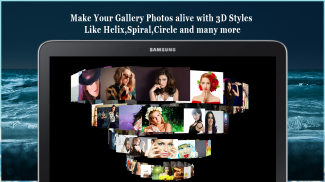

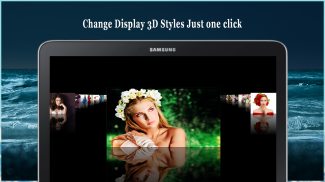


Gallery Plus

Description of Gallery Plus
Gallery Plus is a photo and video management application available for the Android platform. This app is designed to help users organize, view, and share their media files efficiently. With a variety of features, Gallery Plus allows users to create albums, apply custom effects, and sort their images based on different criteria. The app enhances the user experience with a smooth interface and innovative display options.
The primary function of Gallery Plus is to provide a user-friendly interface for managing photos and videos. Users can create secret folders and choose their best photos for these albums, ensuring privacy and organization. The app supports an automatic mode that changes based on the device's position or orientation, making browsing convenient in various situations. Moreover, Gallery Plus remembers where users left off, allowing them to continue viewing their images seamlessly.
Sorting capabilities within the app are versatile, enabling users to arrange their media files by name, date, size, type, or in ascending and descending order. This feature is particularly useful for those with extensive collections who need to locate specific files quickly. Users can also enjoy a slideshow function, which offers high-quality animations for displaying photos. This feature can be enhanced by adding background music from the gallery settings.
Gallery Plus provides options to set photos as wallpapers or contact profile pictures, adding a personal touch to the user’s device. Customization options are abundant; users can adjust display settings, choose background colors, and change theme colors according to their preferences. The app also includes multi-selection tools for moving and copying files, facilitating efficient file management.
The photo editing features in Gallery Plus allow users to rotate images, crop photos, and rename files directly within the app. These functionalities contribute to a streamlined workflow, as users can make adjustments without needing to use separate editing software. Additionally, the zoom in and zoom out feature ensures that users can view their images in detail, enhancing the overall experience of browsing through their collections.
For those who prioritize security, Gallery Plus includes a gallery lock feature that password-protects photos and videos. Users can create a personal identification number and security questions to safeguard their collections. This added layer of security is particularly beneficial for individuals who want to keep their private media hidden from others.
The app also supports various image formats, including JPEG, GIF, PNG, and more, ensuring compatibility with a wide range of files. For video files, Gallery Plus accommodates formats such as AVI, MP4, and MKV, among others. This broad support allows users to manage both their photos and videos within a single application, simplifying the media management process.
In terms of multimedia capabilities, Gallery Plus includes a video player that offers a smooth viewing experience. The user interface for the video player is designed to be easy to navigate, making it simple to handle different videos. Users can hide specific videos and folders, providing further control over their media privacy.
Gallery Plus also integrates innovative 3D styles that add a dynamic element to the gallery experience. Users can apply various 3D animations to their photos, making the browsing experience more engaging. Changing styles is straightforward, allowing users to enjoy different visual effects with just a tap.
The app's functionality extends to sharing options, as users can easily share their photos and videos via social networks or email. This feature promotes connectivity and allows users to showcase their media with friends and family effortlessly.
With Gallery Plus, users can also create exception folders and restore files when necessary, adding another layer of flexibility in managing their collections. The app’s refreshing capabilities ensure that gallery collections are quickly updated, keeping the user’s library organized and current.
Gallery Plus stands out as a powerful tool for anyone looking to manage their photos and videos effectively. Its comprehensive set of features, including file management, editing, security, and customization options, makes it a robust choice for users seeking to enhance their media experience. The app offers various functionalities that cater to different user needs while maintaining an intuitive interface that simplifies navigation and usage.
By providing essential tools for organizing, editing, and sharing media, Gallery Plus serves as an excellent resource for managing personal photo and video collections. Its wide-ranging capabilities and user-oriented design make it a valuable addition to any Android device.
For more information, you can visit the Gallery Plus Pro Link: https://maros.page.link/XgF6.





























